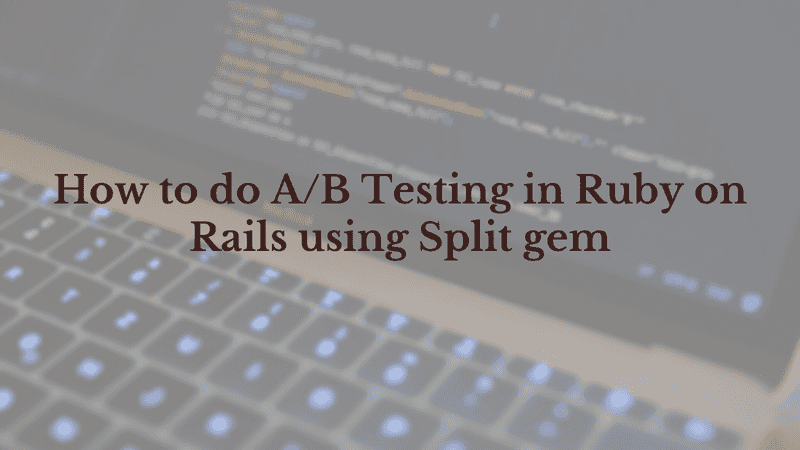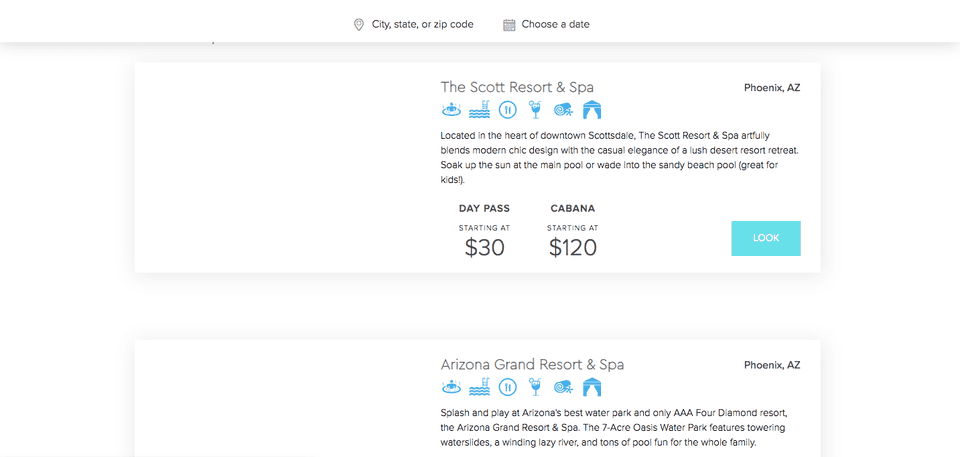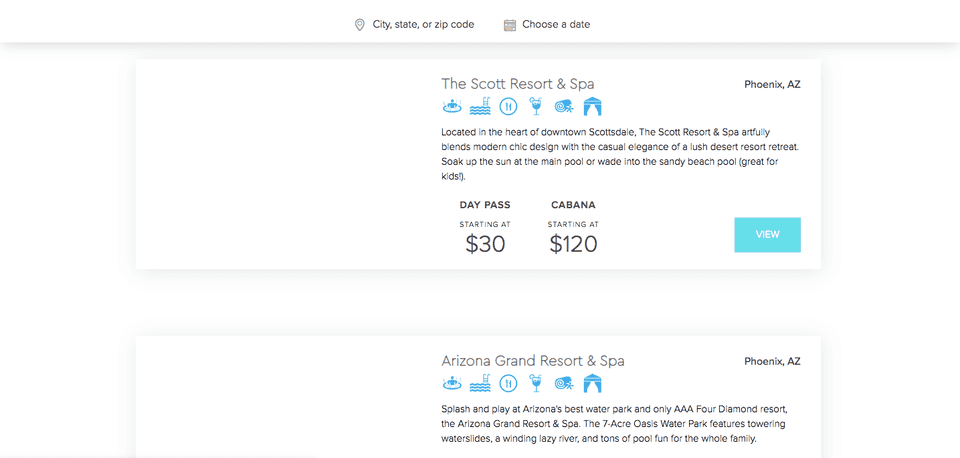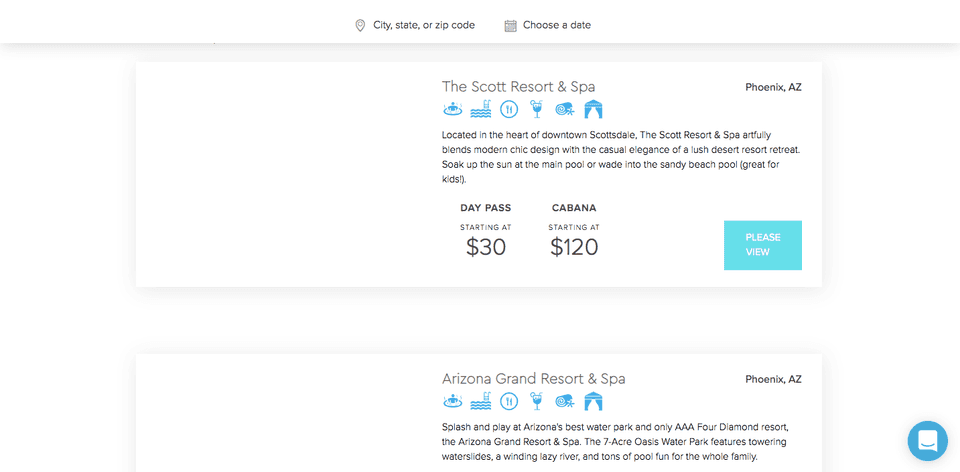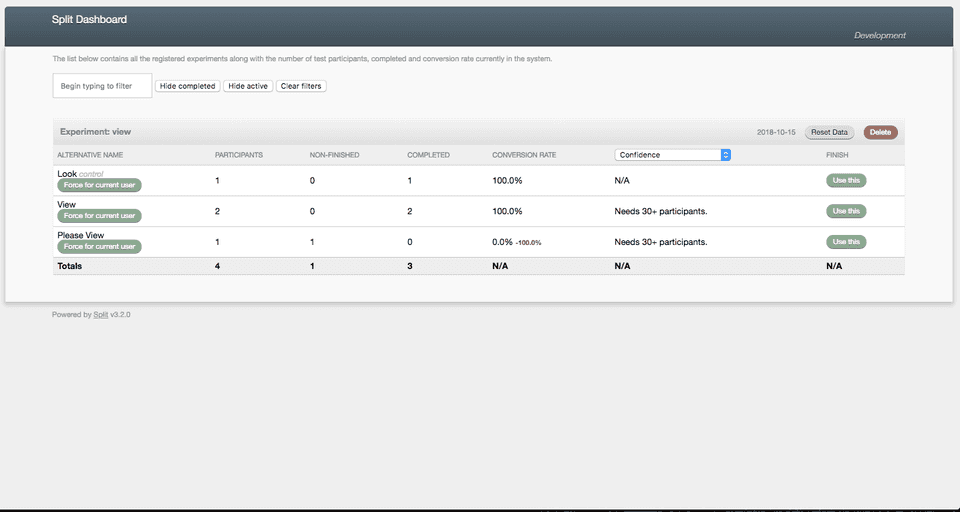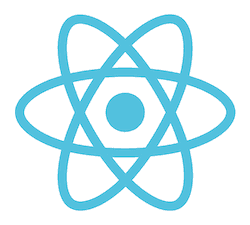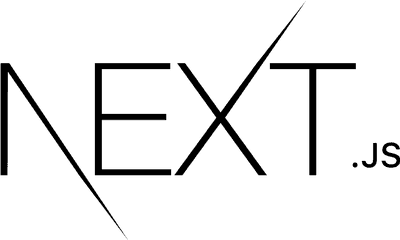A/B testing (or split testing) is a test which tells how to onboard users in the best efficient way.
It is mainly about determining which version of the web page gets more attention from the users who are using the application. Version here means having a different image, or different colour of heading or text, or having different layout etc.
A/B testing terminologies
Experiment
An A/B experiment is a set of rules for matching visitors to content and recording their conversions.
Variation
Every experiment contains a set of variations that each change the visitor's experience in a different way. Variations define the code that should be applied on a page to change the experience.
Installation of Split gem
Add the gem split in the Gemfile and bundle it.
# Gemfile
gem 'split'Methods in the Split gem
There are mainly two methods to use in the split gem -
1. ab_test()
It is used to create an experiment and generate different variations for your experiment.
It takes name of the experiment as first argument and next options are the variations that you want for the experiment.
You should call this method where you want the user to see your variations of the experiment.
<a href="/url"><%= ab_test "view", "Look", "View", "Please View" %></a>2. ab_finished()
It is used to mark your experiment a successful conversion. It takes name of the experiment as first argument.
You should call this method where you want to decide the conversion success rate of the experiment.
ab_finished("view")Sample experiment
I am performing A/B test experiment to check how many users click the button to see the hotel detail page. Variations of the experiment is the text of the button - Look, View, Please View.
Variation 1
The text of the button for this variation is Look
Variation 2
The text of the button for this variation is View
Variation 3
The text of the button for this variation is Please View
Result of the experiment
You can find the conversion success of each variation of the experiment in the split dashboard. You can type in the url of your application and add /split in the end.
Split Dashboard
The result of my experiment is that users have liked the second variation, which is the button with text 'View' (Variation 2) has maximum clicks.
Contact us to setup your A/B testing suite.
Keep Coding !!!
Ameena